USB
The word USB is an abbreviation word that stands for "Universal Serial Bus" and it’s used to connect computers with peripheral devices & a USB port represented a standardized way to connect a wide range of devices while offering significant advantages in speed over other connection types.
Why do we use USB cables?
- USB cables are "Hot Pluggable", in other words you can connect and disconnect the cables while the computer is running without fear of freezing the computer.
- USB cables are fast and they can transferring files up to 480Mbps.
- USB cables carry power as well as signals. This allows for "USB powered" gadgets as well as recharging batteries in cameras and other USB peripherals.
- USB cables are designed with several distinct connector types, making it easy to identify which plug goes into the computer and which plug goes into the peripheral device.
- USB cables are a universal standard and are fairly easy to find and to afford.
There are many types of USBs ( about 14 ) and it has made a lot of progress over the years: USB 1.x
Released in January 1996, USB 1.0 specified signaling rates of 1.5 Mbit/s (Low Bandwidth or Low Speed) and 12 Mbit/s (Full Speed). It did not allow for extension cables or pass-through monitors, due to timing and power limitations. Few USB devices made it to the market until USB 1.1 was released in August 1998. USB 1.1 was the earliest revision that was widely adopted and led to what Microsoft designated the "Legacy-free PC".
Neither USB 1.0 nor 1.1 specified a design for any connector smaller than the standard type A or type B. Though many designs for a miniaturized type B connector appeared on many peripherals, conformity to the USB 1.x standard was hampered by treating peripherals that had miniature connectors as though they had a tethered connection (that is: no plug or receptacle at the peripheral end). There was no known miniature type A connector until USB 2.0 (revision 1.01) introduced one.
USB 2.0
USB 2.0 was released in April 2000, adding a higher maximum signaling rate of 480 Mbit/s (maximum theoretical data throughput 53 MByte/s) named High Speed or High Bandwidth, in addition to the USB 1.x Full Speed signaling rate of 12 Mbit/s (maximum theoretical data throughput 1.2 MByte/s).
Modifications to the USB specification have been made via engineering change notices (ECNs). The most important of these ECNs are included into the USB 2.0 specification package available from USB.org:
Mini-A and Mini-B Connector
Micro-USB Cables and Connectors Specification 1.01
InterChip USB Supplement
On-The-Go Supplement 1.3 USB On-The-Go makes it possible for two USB devices to communicate with each other without requiring a separate USB host
Battery Charging Specification 1.1 Added support for dedicated chargers, host chargers behaviour for devices with dead batteries
Battery Charging Specification 1.2: with increased current of 1.5 A on charging ports for unconfigured devices, allowing High Speed communication while having a current up to 1.5 A
Link Power Management Addendum ECN, which adds a sleep power state
USB 2.0 VBUS Max Limit, increased the maximum allowable V_BUS voltage from 5.25V to 5.50V to align with the USB Type-C Spec, which was released simultaneously.
USB 3.x
The USB 3.0 specification was released on 12 November 2008, with its management transferring from USB 3.0 Promoter Group to the USB Implementers Forum (USB-IF), and announced on 17 November 2008 at the SuperSpeed USB Developers Conference.
USB 3.0 adds a SuperSpeed transfer mode, with associated backward compatible plugs, receptacles, and cables. SuperSpeed plugs and receptacles are identified with a distinct logo and blue inserts in standard format receptacles.
The SuperSpeed bus provides for a transfer mode at a nominal rate of 5.0 Gbit/s, in addition to the three existing transfer modes. Its efficiency is dependent on a number of factors including physical symbol encoding and link level overhead. At a 5 Gbit/s signaling rate with 8b/10b encoding, each byte needs 10 bits to transmit, so the raw throughput is 500 MB/s. When flow control, packet framing and protocol overhead are considered, it is realistic for 400 MB/s (3.2 Gbit/s) or more to transmit to an application: 4–19 Communication is full-duplex in SuperSpeed transfer mode; earlier modes are half-duplex, arbitrated by the host.
Low-power and high-power devices remain operational with this standard, but devices using SuperSpeed can take advantage of increased available current of between 150 mA and 900 mA, respectively.
USB 3.1, released in July 2013 has two variants. The first one preserves USB 3.0's SuperSpeed transfer mode and is labeled USB 3.1 Gen 1, and the second version introduces a new SuperSpeed+ transfer mode under the label of USB 3.1 Gen 2. SuperSpeed+ doubles the maximum data signaling rate to 10 Gbit/s, while reducing line encoding overhead to just 3% by changing the encoding scheme to 128b/132b.
USB 3.2, released in September 2017, preserves existing USB 3.1 SuperSpeed and SuperSpeed+ data modes but introduces two new SuperSpeed+ transfer modes over the USB-C connector with data rates of 10 and 20 Gbit/s (1.25 and 2.5 GB/s). The increase in bandwidth is a result of multi-lane operation over existing wires that were intended for flip-flop capabilities of the USB-C connector.
USB 3.0 also introduced the UASP protocol, which provides generally faster transfer speeds than the BOT (Bulk-Only-Transfer) protocol.
Naming scheme
Starting with the USB 3.2 standard, USB-IF introduced a new naming scheme. To help companies with branding of the different transfer modes, USB-IF recommended branding the 5, 10, and 20 Gbit/s transfer modes as SuperSpeed USB 5Gbps, SuperSpeed USB 10Gbps, and SuperSpeed USB 20Gbps, respectively.
USB4
The USB4 specification was released on 29 August 2019 by the USB Implementers Forum.
USB4 is based on the Thunderbolt 3 protocol. It supports 40 Gbit/s throughput, is compatible with Thunderbolt 3, and backward compatible with USB 3.2 and USB 2.0. The architecture defines a method to share a single high-speed link with multiple end device types dynamically that best serves the transfer of data by type and application.

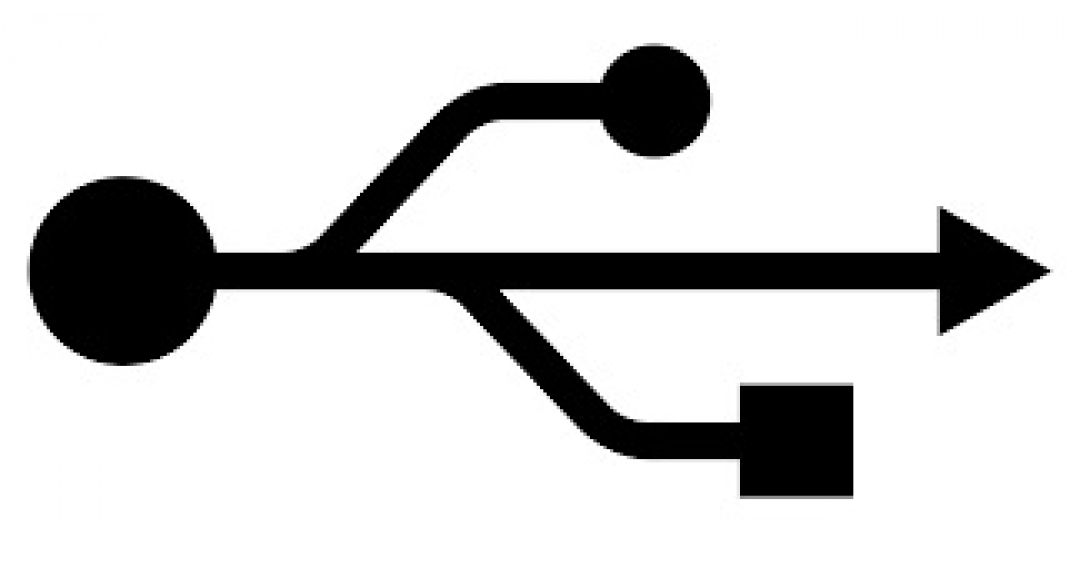
Leave Comment